Workwear Trends Driving Growth in 2025
As we move through 2025, the global workwear industry continues to experience strong momentum. With a projected annual growth rate...
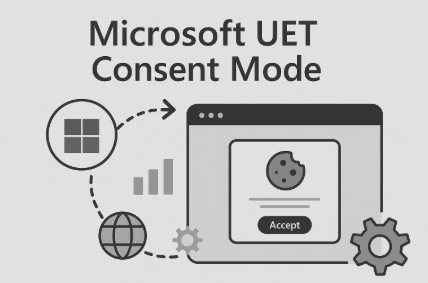
In an era where data privacy regulations are tightening and user transparency is a priority, digital marketers are navigating an evolving landscape of compliance. One essential tool for staying compliant while preserving tracking capabilities is Microsoft UET Consent Mode.
Microsoft Universal Event Tracking (UET) is a system used to track user behavior on websites for Microsoft Advertising. UET tracks conversions, builds remarketing lists, and helps measure campaign performance. However, with privacy regulations such as the GDPR and ePrivacy Directive in the EU, websites must now obtain explicit user consent before processing certain types of personal data—including behavioral tracking cookies.
That’s where UET Consent Mode comes in.
UET Consent Mode allows advertisers to integrate Microsoft Advertising’s tracking capabilities in a privacy-compliant way. It helps ensure that user consent is respected and that data collection only occurs once a user has explicitly granted permission for cookies or tracking.
Failing to set up Microsoft UET Consent Mode can lead to non-compliance with privacy laws like GDPR, which may result in legal penalties or fines. It can also reduce user trust, as visitors may feel their privacy is not respected. Additionally, Microsoft Advertising may collect incomplete or invalid data, leading to inaccurate reporting and less effective campaign optimisation.
We also observed that some Microsoft Advertising accounts stopped tracking conversions altogether. Leaving you without any insights on how your campaigns are performing, increasing the risks of budget wastage.
There are several ways to implement UET Consent Mode on your website:
Many websites use CMPs like Termly. These platforms allow you to collect, store, and manage user consents and pass them to UET.
You can manually control whether to load the UET tag based on your own custom cookie or consent logic.
Example:
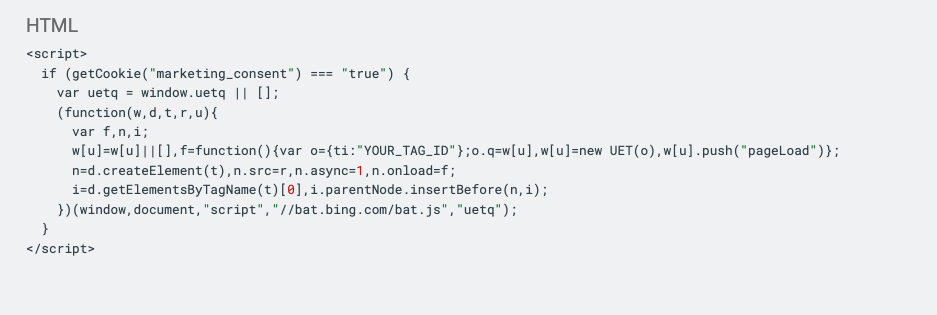
If you use GTM to manage tags:
Set up a custom trigger based on user consent.
Microsoft UET Consent Mode is a crucial tool for marketers aiming to comply with global data privacy regulations while still leveraging Microsoft Advertising’s full capabilities. By managing tracking based on user consent, businesses can maintain data integrity, avoid legal risks, and gain trust.
There are multiple implementation options, from CMPs to manual code or tag managers, depending on your technical abilities and privacy needs.
As privacy regulations evolve, Consent Mode isn’t just a technical checkbox—it’s part of a responsible digital strategy.
Yoma Digital can help you implement UET Content Mode, contact us today
As we move through 2025, the global workwear industry continues to experience strong momentum. With a projected annual growth rate...
In the ever-evolving world of digital marketing, knowledge isn’t just power – it’s performance. As competition heats up in every...
As a partner that’s been deeply involved with Epicor Prophet 21 (P21) over the past two years, we are genuinely...
As the digital landscape continues to evolve in response to user privacy expectations and regulatory pressures, businesses using Google Ads...
In an era where data privacy regulations are tightening and user transparency is a priority, digital marketers are navigating an...
YOMA Attend HIVE Manchester 2025 Hive Manchester 2025 is back, and we attended the second-ever HiveMCR conference on May 15th,...

Our full-service digital agency can help you realise your vision. No matter what your industry, we see your potential and can build eCommerce solutions that will grow and scale with you.